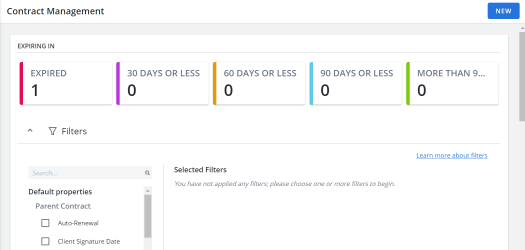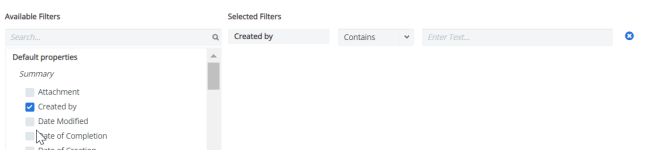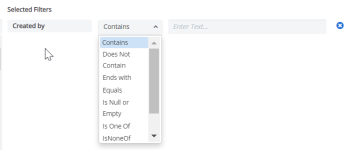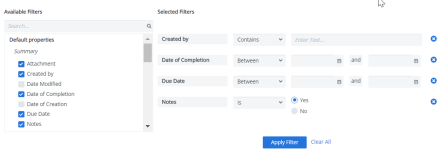The Contract Management section is a centralized repository for all contracts managed in Cimpl. You can keep track of and manage contract phases, important dates, billing details, and related commitments, compatible service types, and more.
To open Contract Management , click Configuration > Administration > Contract Management.
Example of the Contract Management page. Click to enlarge.
You can:
- Search for and filter through different contracts.
- Create contracts.
- Edit or delete existing contracts.
- Set compatible service types for your contracts.
- Upload attachments.
- Create relationships between contracts.
- Modify relationships between contracts.
- View Contract History.
Filter and Search
Click on the 60 days of less information card at the top of the grid to apply automatic filters to the contract grid. The grid updates to show contracts that are set to expire in the selected time frame.
You can also select your own filters:
-
Expand the Filters section.
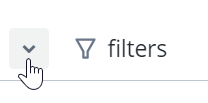
-
Select a filter. The filter appears under Selected Filters.
-
Select the filter operator.
- Enter filter values.
-
Repeat steps 2-4 for all selected filters.
-
Click Apply Filter. The Filter icon appears blue once the filters are applied.
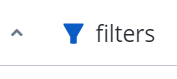
Deselect any filters:
- Click the X to the right of the filter and then click Apply Filter.
Remove all filters:
- Click Clear All and then Apply Filter.
Note: The filters that you've selected will remain applied, even if you log out of Cimpl. The filters are bookmarked and will only change if you click Clear All or after you set new filters and click Apply Filter.